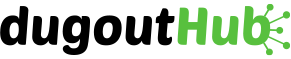Top 5 Software Tools for Remote Working From Home

When it comes to having a work-life balance, nothing beats working from home. Whether you have to pick your kids up from school or your office needs to shut down for inclement weather, the option to WFH can be beneficial for everyone. Finding efficient ways to work from your living room is not a cakewalk though. People are human, and sometimes being outside the office makes is difficult to stay organized. The good new is, it does not have to. Fortunately, there are several computer software options to make life easier.
If you are looking for tools to improve WFH conditions in your workplace, keep an eye out for the following capabilities:
1. Project Management
Whether you work from your kitchen table or from a cubicle, project management is complex. At any moment, there can be dozens of tasks coming and going from different directions. Mismanaging any of these tasks can lead to chaos. For this reason, project tracking tools can make a world of difference.
2. Real-Time Communication
At the end of the day, the quickest way to deliver a message is by word-of-mouth. Why use a computer when you can just walk down the hall to your supervisor’s desk? Real-time communication tools give people the ability to instantly share messages. This is perfect when you have a quick question. Both video and chat options are available, depending on your team’s needs.
3. Collaboration
How is anyone going to work on group projects if someone on the team is not physically there? It is very possible. By combining real-time communication with the ability to update shared documents via Google Docs or another computer software, your team can still work together when you cannot be there in-person.
4. Team Monitoring and Management
How it your team performing overall? And how do you know? WFH comes with high levels of both trust and responsibility. To ensure everyone stays on task, invest in software that will allow you to monitor employees’ progress. By meeting with staff regularly, you can avoid any unnecessary hiccups on team deadlines and priorities.
5. Remote Access
Many workplaces have internal storage drives where employees store and access work-related files. But what happens if you need one of those files while you are WFH? Another way to keep employees connected to work is by setting up remote access. This will allow them to securely log in to your workplace drives from wherever they may be.
While some managers are reluctant to implement WFH policies due to productivity concerns, many businesses have great experiences with the added flexibility. If you want to make sure WFH is successful at your job, there are many computer software tools available to keep your company on track.